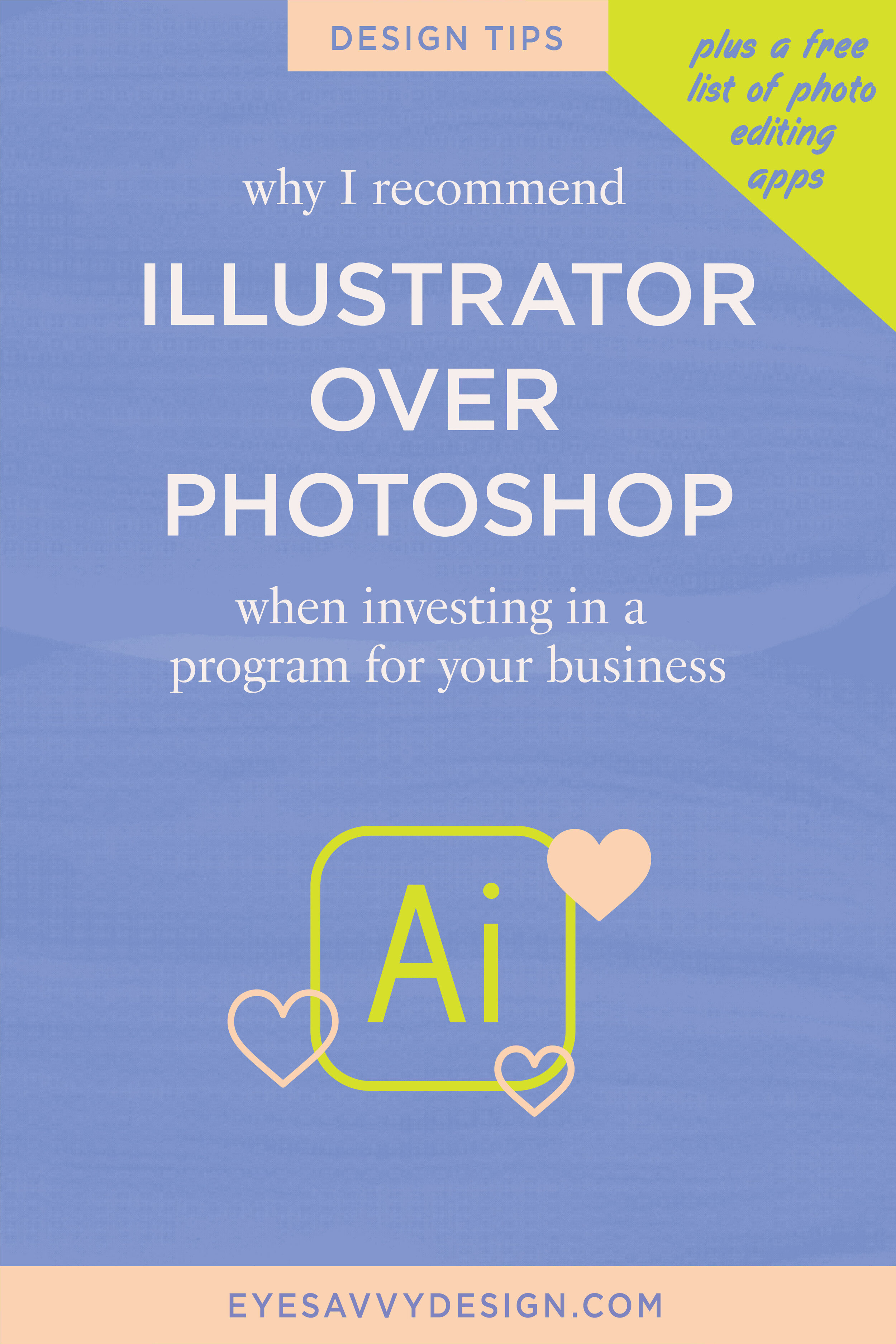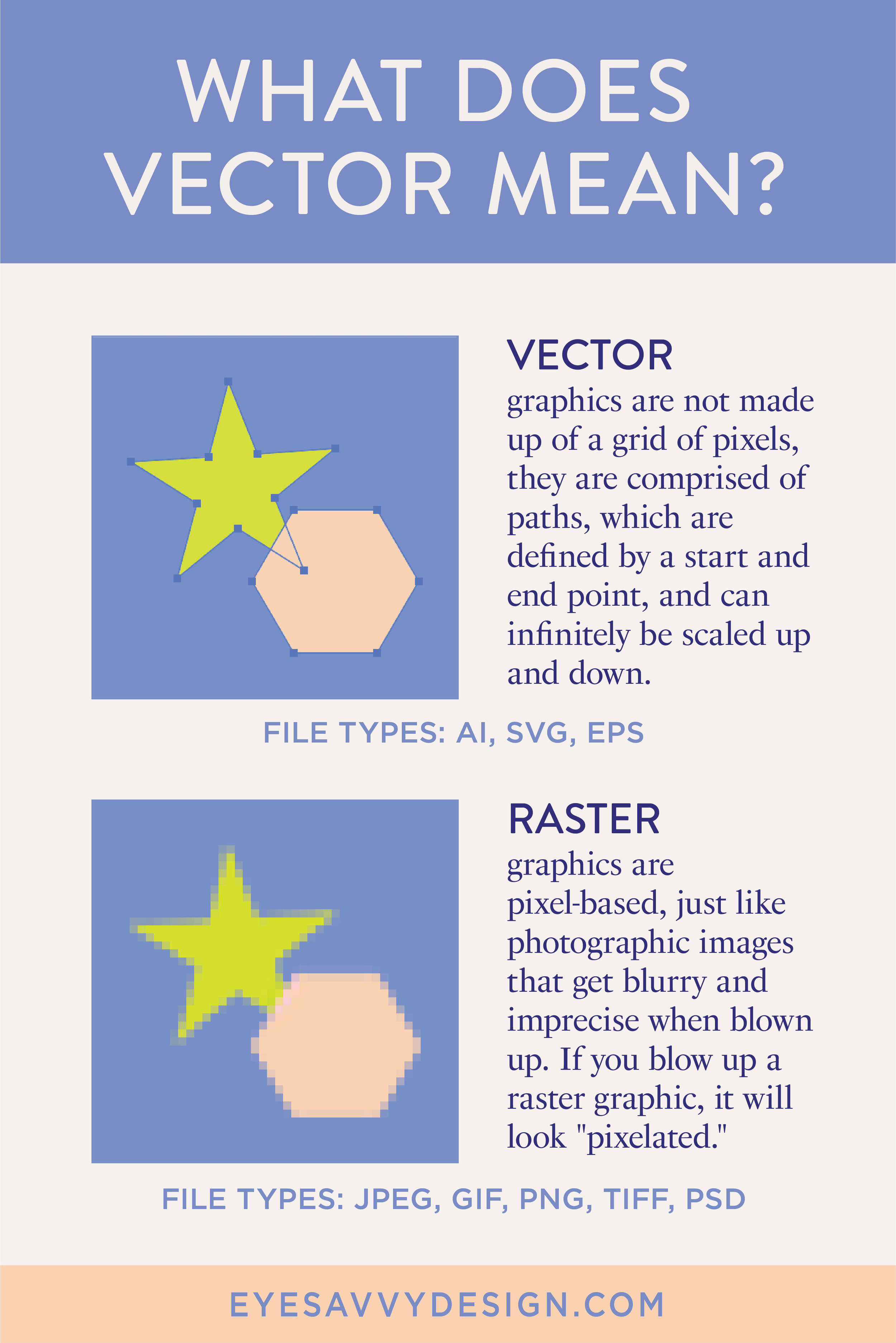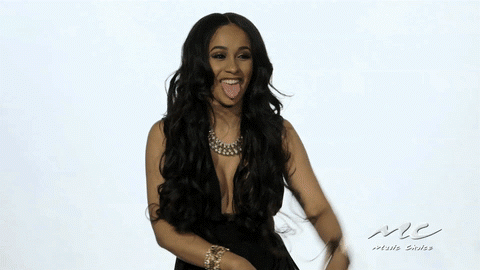Illustrator vs Photoshop - Top Reasons You Should Invest In Adobe Illustrator Today When Branding For Your Business
As a designer, you get so used to waking up every day, having your hipster pour-over coffee, then sitting in front of your computer and instantly jumping into your go-to adobe program. We know all the ins-and-outs of the programs and what they have to offer because they’re OUR LIFE!!
So you’re jammin’ to music with your headphones on, feelin’ the caffeine buzz, and getting all your work done… Happy hour with your friends rolls around and your still floating around in your colorful, creatively-messy, caffeine filled, design bubble. THEN your little artsy-fartsy, nerd bubble is suddenly POPPED when you hear your friend say:
“I’m thinking about getting photoshop, is it easy to learn?”
My immediate response is “whoa whoa whoa, why photoshop for your business?”
Friend: “aaaaa idk, isn't it how you design graphics and stuff?”
Me: *facepalm to the head* “Are you mostly going to be editing photos? Or do you need it for other purposes like creating a blog post or social media imagery? Creating logos? Fun illustrations? Greeting Cards? What are your main goals for your business?”
Friend: “Aaaaa I guess… all of the above, mostly to edit my photos but I would like some design software to create anything I’d like.”
If you're going to spend the money on a design program, I highly recommend Adobe Illustrator for these reasons:
1.) (my favorite reason) is that Adobe Illustrator is a Vector-Based Program
Friend: What does Vector-Based mean?
Me: It basically means anything you create in Illustrator can be scaled up and down to infinite sizes without it losing its resolution (image quality).
SO…..if you create a pattern from shapes you drew or a little illustration from using the brush or pen tool, you can always save that illustration and one day you can use it for something as big as wall art for your home or business, or even something as small as a greeting card.
Friend: But what if I want to use my images for social media and add some text on top?
Me: you can edit your photos on your iPhone, place them into illustrator and put some fancy dancy text on top. (keep in mind of course that your image will scale up and down but that image is not vector based)
Friend: Word. I’m going to purchase illustrator but I might need your help on how to learn a few things.
Me: I got chu!
2.) This is 2018… we have amazing apps on our phones that can edit photos FOR FREE!!!
So if Adobe Illustrator is a vector based program and you can edit photos on your phone for free it’s kind of like you have two programs for the price of one, which is a great investment for your business.
You get the advantages of creating vector designs while still being able to import your edited images into illustrator. In Photoshop you cannot create anything that is vector based.
For example, you can edit your photo on your phone or on other various photo editing apps and then import that photo into illustrator to add text, other vector graphics, or even your logo!
… and if you want to get a little more advanced there are apps like Photoshop that maybe have a one time fee of anywhere from $0-90 dollars. So, why spend $20 dollars a month for photoshop if you're not a professional graphic designer or a photo retoucher?
3.) Adobe Illustrator is more user-friendly
Photoshop and Illustrator both work with layers, however, in illustrator, you can draw multiple objects and shapes on one single layer and click and drag different parts without it affecting the entire layer.
Confused? I thought so…. Here’s an image to explain a little more of what I mean:
All-in-All
I think that photoshop is one of the more well-known programs that people talk about all the time. It’s even referenced in one of my favorite movies when talking about Ryan Goslings abs,
or in Keeping Up with the Kardashians, when talking about Kim’s butt.
If you're going to make the investment for your business to create awesome flyers, business cards, logos, social media posts, cards, etc. I recommend you purchase illustrator.
SO WHAT’S STOPPING YOU? DOWNLOAD ADOBE ILLUSTRATOR TODAY!
I pride myself on being fully transparent with my EyeSavvy peeps, so I will say that this link is an affiliate link. If you purchase through my link, the more you're helping me devote more time to delivering you awesome content each day.